
How to Use Virtual Numbers in Apps: A Complete Guide
Almost every app today requires a phone number for registration or login. From messaging platforms like WhatsApp and Telegram to social networks like Instagram and Facebook — and even dating apps like Tinder — the phone number step is unavoidable. While this is meant for security, it often creates problems for users: some don’t want to expose their personal number, others need multiple accounts, and many are looking to sign up with an international number.
The simplest solution for all these cases is using a virtual number. In this guide, we’ll explain step by step how to use virtual numbers in apps, their benefits, potential risks, and why buying them from trusted providers like HidSim is the smartest choice.

What Is a Virtual Number and How Does It Work?
A virtual number is an internet-based phone number that does not rely on a physical SIM card but can still receive SMS verification codes. When signing up for an app, you enter the virtual number instead of your real one. The activation code is delivered to your provider’s panel (such as HidSim), and by entering the code into the app, your account is activated.
For more details, you can read our full guide on what a virtual number is.
General Steps: How to Use Virtual Numbers in Apps
The process of using a virtual number is almost the same across different apps:
-
Visit the HidSim website.
-
Select your desired country (for example, USA, Turkey, or Canada).
-
Choose the app you want to sign up for (e.g., WhatsApp or Instagram).
-
Copy the virtual number and paste it into the app’s registration form.
-
The verification code will appear in your HidSim panel.
-
Enter the code in the app, and your account is instantly activated.
This process usually takes less than a minute.
Practical Examples in Popular Apps
Here’s how users commonly rely on virtual numbers in popular apps:
-
WhatsApp: Many people use a WhatsApp virtual number to create a second or business account.
-
Telegram: A Telegram virtual number is useful for running multiple profiles or staying anonymous.
-
Instagram: If you’re managing several pages, an Instagram virtual number helps you avoid linking them to your personal SIM.
-
Facebook: With a Facebook virtual number, advertisers and business owners can run multiple accounts.
-
Tinder: For privacy in dating apps, a Tinder virtual number is the safest option.

Benefits of Using Virtual Numbers in Apps
Virtual numbers offer several important advantages over real phone numbers:
-
Privacy protection: Keep your personal number hidden from third-party apps.
-
Multiple accounts: Create different accounts without buying new SIM cards.
-
International access: Sign up with numbers from various countries.
-
Fast registration: Get accounts verified in seconds.
-
Cost-effective: Virtual numbers are far cheaper than buying physical or international SIM cards.
Risks and Common Issues
While virtual numbers are useful, it’s important to know their limitations:
-
Free virtual numbers are often blocked. Since they are public and used by many people, platforms like WhatsApp or Tinder can quickly detect and reject them.
-
Sometimes the verification code doesn’t arrive. Reliable providers like HidSim offer refunds or replacement numbers in such cases.
-
Not all services accept virtual numbers. Sensitive platforms like online banking usually require a real, permanent number.
We’ll cover solutions to issues like not receiving the SMS code in a dedicated article soon.
Real Numbers vs Virtual Numbers in Apps
|
Feature |
Real Phone Number |
Virtual Number |
|---|---|---|
|
Privacy |
Personal number is stored |
Anonymous and secure |
|
Multiple Accounts |
Requires extra SIM cards |
Easily possible |
|
Cost |
High |
Affordable |
|
Speed of Registration |
Regular |
Under a minute |
|
International Access |
Limited |
Wide range (USA, Turkey, Canada, etc.) |
Why Choose HidSim?
Not every provider offers reliable virtual numbers. HidSim stands out because of its speed, coverage, and customer-friendly policies. With HidSim, you get:
-
Instant number activation in seconds
-
Support for major apps (WhatsApp, Telegram, Instagram, Facebook, Tinder, and more)
-
Refund policy if the SMS doesn’t arrive
-
A mobile app to easily manage your numbers
Users who already tried HidSim for Google virtual numbers or Facebook report the same consistent quality when using it for other apps.
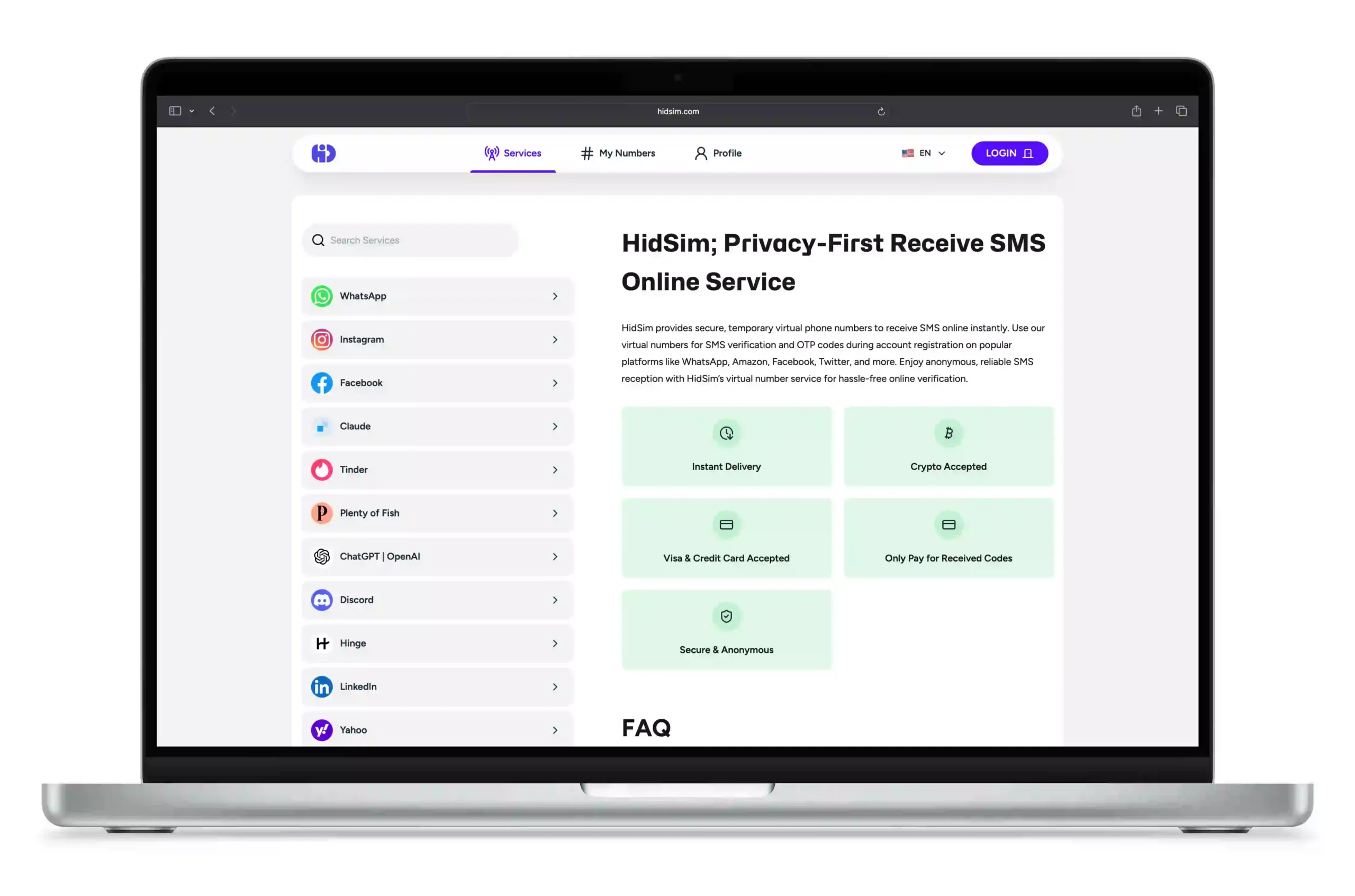
Frequently Asked Questions
Do virtual numbers work with all apps?
No, but they work with most social media and messaging apps. They’re not recommended for sensitive services like banking.
Are virtual numbers safe to use?
Yes, as long as you use a trusted provider like HidSim.
Do free virtual numbers work reliably?
Not really. They’re often shared and blocked quickly.
What if the SMS code doesn’t arrive?
HidSim offers refunds or lets you request another number.
Which country is best for virtual numbers?
US and Turkish numbers typically have the highest success rates.
Learning how to use virtual numbers in apps gives you freedom and privacy. Whether it’s for WhatsApp, Telegram, Instagram, Facebook, or Tinder, virtual numbers let you create accounts quickly, cheaply, and without linking your personal SIM card.
If you’re ready to start, head to HidSim now and choose the virtual number you need for your favorite app — it only takes a few seconds.



